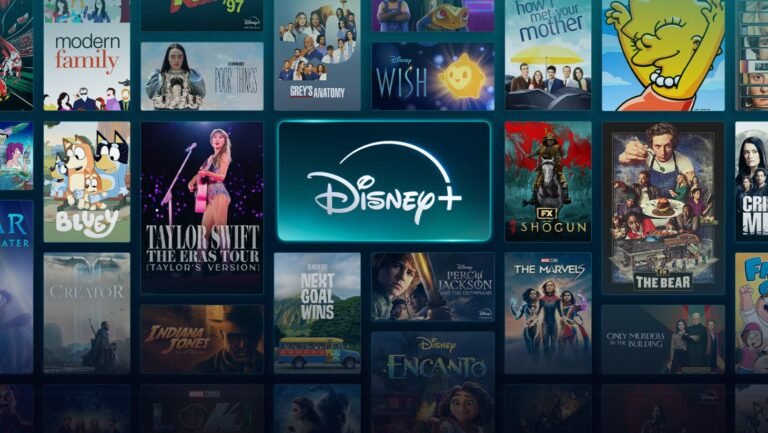If you’re excited about Disney Plus and can’t wait to begin watching, you’ve come to the right place! Disney Plus is an amazing streaming service with tons of shows and movies. Let’s get started on how to begin using Disney Plus.
What is Disney Plus?
Disney Plus is a streaming service where you can watch movies and shows from Disney, Pixar, Marvel, Star Wars, and National Geographic. It’s like a magical library of all your favorite stories and characters. Additionally, Disney’s Plus offers exclusive content you can’t find anywhere else.
How to Sign Up for Disney Plus
First, to begin watching Disney’s Plus, you need to sign up. Go to the Disney’s Plus website and click on the “Sign Up” button. Follow the instructions by entering your email and creating a password. This process is straightforward, and you’ll be guided every step of the way. You can even ask an adult for help if you need it.
Choosing a Subscription Plan
After signing up, you’ll need to choose a subscription plan. Disney’s Plus offers different plans depending on your needs. You can pay monthly or annually, and there’s even a bundle option that includes Hulu and ESPN+. Consider what works best for you and your family. Starting with the monthly plan might be a good idea if you want to try it out first.
Setting Up Your Profile
Once you have a subscription, it’s time to set up your profile. You can create different profiles for each family member. This way, everyone can have their own personalized experience. You can choose a fun profile picture and even set up kid-friendly settings to make sure everything you watch is age-appropriate.
How to Begin Watching Disney Plus
Now that you’re all set up, you can begin watching Disney’s Plus! Use the search bar to find your favorite shows and movies. The homepage also suggests popular and new content. You can browse through different categories like “Disney”, “Pixar”, or “Marvel” to find something fun to watch.
Downloading for Offline Viewing
One of the coolest features of Disney Plus is that you can download shows and movies to watch offline. This is perfect for car rides or places without internet. To download, simply click on the download button next to the title you want. This feature ensures you always have something to watch, no matter where you are.
Parental Controls and Kid Profiles
Disney’s Plus is designed to be family-friendly. However, parents can set up parental controls to ensure kids only see appropriate content. Creating a kid profile limits the available shows and movies to those suitable for children. This way, parents can feel safe letting their kids explore Disney’s Plus.
Watching on Different Devices
You can begin watching Disney Plus on many devices. Whether it’s on your TV, computer, tablet, or smartphone, Disney Plus is accessible everywhere. You can even start watching on one device and continue on another. This flexibility is perfect for busy families who are always on the go.
Read More: All About Triple Sec The Sweet and Zesty Liqueur
Tips for Getting the Most Out of Disney Plus
To make the most out of Disney’s Plus, here are some tips:
- Create a Watchlist: Save shows and movies you want to watch later.
- Explore Different Categories: Discover new favorites by browsing different categories.
- Use Subtitles: Improve your understanding by turning on subtitles.
- Check for New Releases: Stay updated with the latest additions to the Disney’s Plus library.
Troubleshooting Common Issues
If you encounter any problems while using Disney’s Plus, don’t worry. Here are some common issues and solutions:
- Buffering or Slow Streaming: Check your internet connection or restart your device.
- Can’t Log In: Make sure you’re using the correct email and password. If you forget your password, you can reset it.
- App Crashes: Try closing the app and reopening it, or reinstall it if needed.
Frequently Asked Questions (FAQ)
To begin watching Disney Plus, sign up on their website, choose a subscription plan, set up your profile, and start exploring the content library.
Yes, you can download shows and movies for offline viewing. Simply click the download button next to the title.
Absolutely! Disney Plus has a vast library of kid-friendly content, and you can create kid profiles to ensure a safe viewing experience.
Yes, Disney’s Plus is available on many devices like TVs, computers, tablets, and smartphones. You can also switch between devices seamlessly.
Conclusion
Starting with Disney Plus is a simple and exciting journey. By following this guide, you can easily begin watching all your favorite Disney, Pixar, Marvel, Star Wars, and National Geographic content. So, gather your family, grab some popcorn, and enjoy the magic of Disney’s Plus today!